Quick Look: How to Design a Logo That Works
- Logo design basics – Your logo is the most visible part of your brand. It needs to be simple, recognisable, and work everywhere—from your website to your packaging.
- Step-by-step process – Follow a clear, beginner-friendly workflow that walks you through everything from brand discovery to uploading your final logo on WordPress.
- Free design tools – Use Canva, Hatchful, or Squarespace to design a logo without hiring a designer. These platforms are easy to learn and packed with useful features.
- Style and personality – Learn how to match your logo’s style, colours, and typography with your brand message and customer expectations, without falling into design trends.
- Professional results – Create a logo that builds trust, stands out in your market, and supports your business—no matter your experience level or budget.
Designing a logo is one of the most critical elements in establishing your business’s brand identity. Creating a logo that immediately resonates with your audience and makes your brand recognisable is no small task-particularly if you lack prior design experience.
If you’re looking to learn how to design a logo, this guide offers a beginner-friendly, step-by-step tutorial that will walk you through the entire process of creating a logo for your website. It simplifies the typical logo design journey and introduces some of the most popular free online design tools you can use to bring your logo to life.
Why do you need a logo?
If you’ve recently launched your business and are working to attract new clients, creating a strong logo is one of the most effective ways to make a lasting first impression. It’s the first thing people see when visiting your website, shop, or office. It also features prominently on your business cards, packaging, brochures, and other marketing materials. A logo is akin to the profile photo on a dating app-it needs to be striking and memorable.
A well-designed logo encourages potential customers to engage with your brand, while a poor design may drive them away to explore alternative providers. First impressions matter, and your logo plays a pivotal role in forming them.
The 10 step logo design process
Creating a logo can be a detailed and time-consuming process involving multiple stages. In the sections below, we’ll break down each step to help you craft a compelling and effective logo for your brand.
1
Discover your brand’s identity
The first and most important step in the logo design process is identifying your brand’s core identity. What does your business stand for? What values define it? What sets you apart from your competitors? Are you delivering something new, distinctive, or valuable to your customers?
You’ll only be able to make informed design and colour decisions that truly reflect your brand once you’ve clearly answered these foundational questions.
2
Get some inspiration
When designing a logo, it’s important to gather as much inspiration as possible. Inspiration can come from virtually anywhere-your surroundings, design communities, or even your competitors. Websites dedicated to design, such as 99Designs, are excellent resources. They showcase thousands of creative and impactful logos across a range of industries. Other great sources of visual inspiration include DeviantArt and Dribbble.
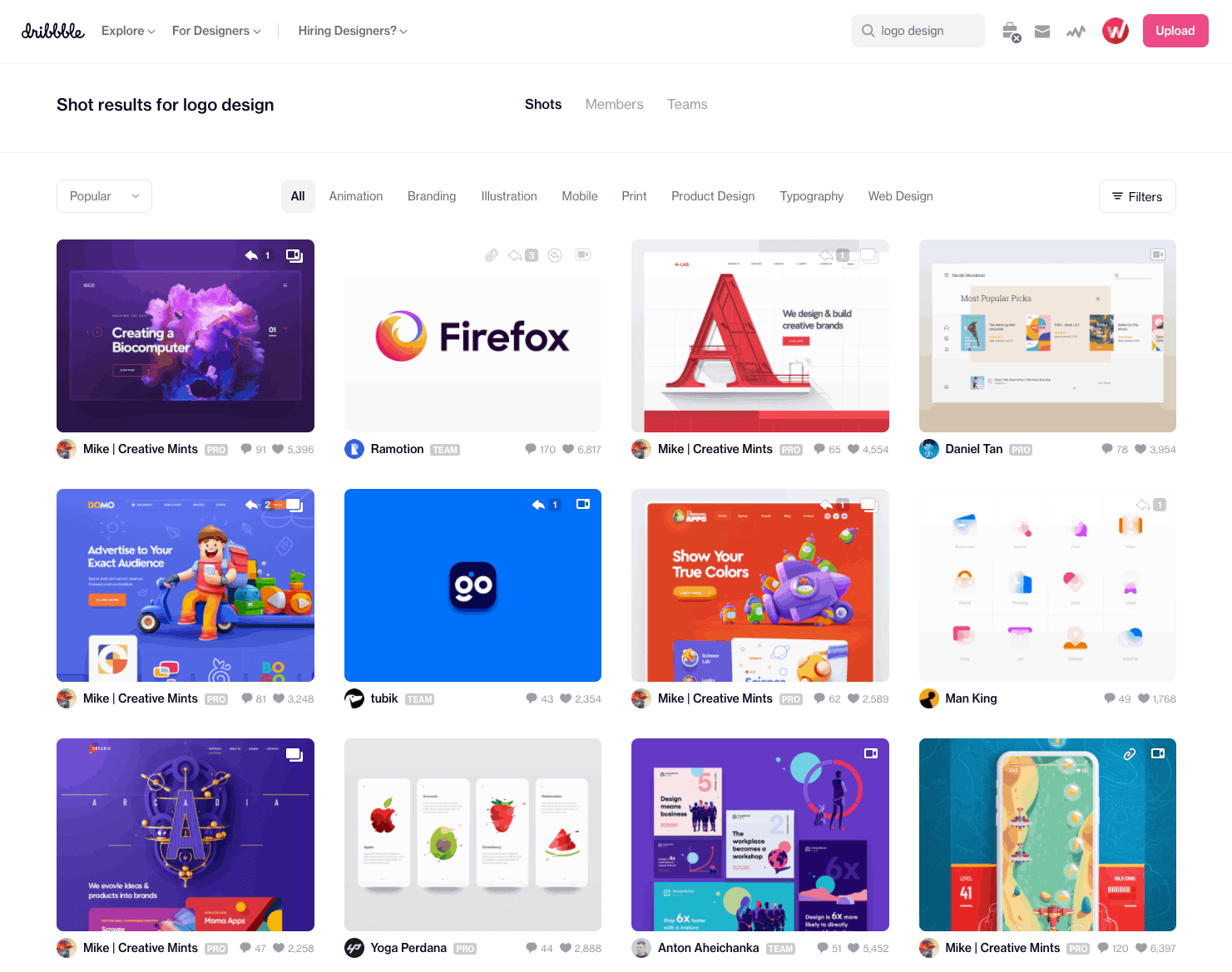
Logo’s on Dribbble
Another valuable approach is to study your competitors’ logos. Examine the techniques they’ve used and take note of what captures your attention. While there’s no need to replicate their style, analysing industry-specific trends will provide insight into what resonates with your audience. By blending multiple sources of inspiration, you can create a unique and compelling logo that stands out in your market.
3
Do your research
Research is essential to the success of any project-and logo design is no exception. You need to investigate several key areas: Who is your target audience? What are their expectations? Which brands do they already engage with? How can you position your business to win their attention and loyalty?
Additionally, speak to your current customers to gain insights into their buying behaviours, lifestyle choices, and overall perceptions of your brand. These valuable details will help you define your business purpose and reflect it meaningfully through your logo design.
Brainstorm words that define your brand
What words do you want associated with your brand? A great way to start is by brainstorming relevant terms yourself. Don’t hesitate to ask your family and friends for suggestions-they might offer perspectives you hadn’t considered. You can also turn to online tools for inspiration.
For example, if you run a restaurant, typing “food” into thesaurus.com will generate a list of vivid and descriptive synonyms. You can even click on results to explore related ideas further. Continue this process to refine your list until you have a strong set of terms that clearly communicate your brand’s story.
4
How to choose a logo design style?
By now, you should have collected plenty of inspiration and developed a strong understanding of your brand’s identity. It’s time to turn that concept into a visual design.
The variety of design options available-and the pressure to create something great-can be overwhelming for beginners. Take your time, work calmly, and proceed with a clear mind. The success of your logo will heavily depend on its visual style, so this is a stage that requires thoughtful attention and care.
The following are some of the popular logo design styles you can consider for your brand:
Retro vintage
Retro and vintage logos are extremely popular – and for good reason. These styles evoke nostalgia and a sense of tradition, reminding people of earlier times. A retro design signals that you value heritage and conduct business the right way. Vintage logos are also visually appealing and tend to have a timeless charm.
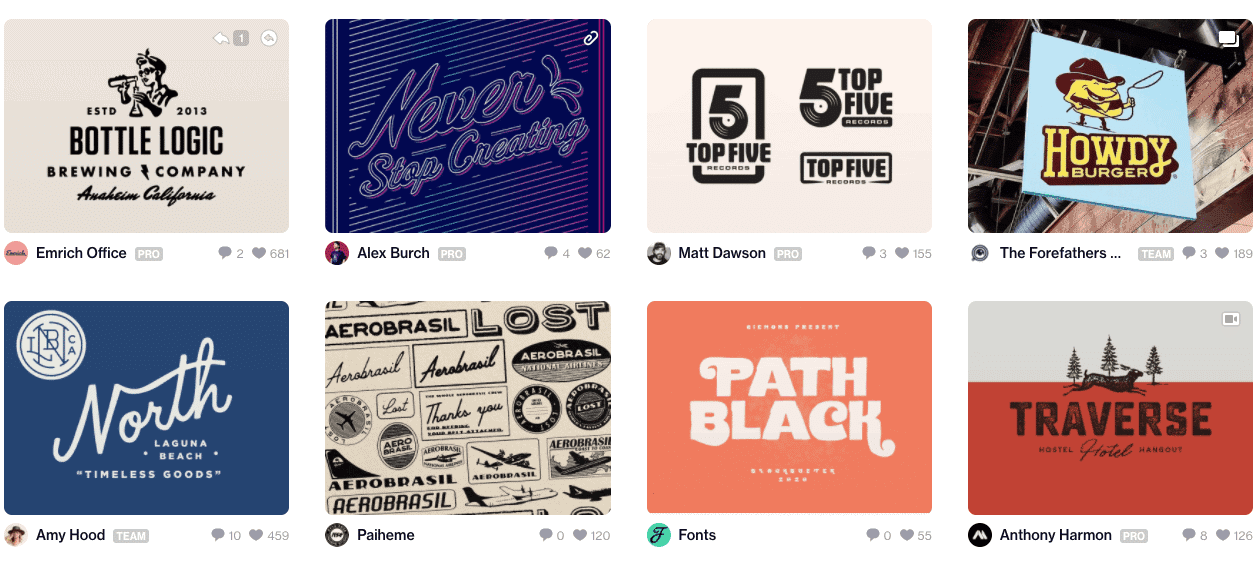
Classic logos
If you are looking for a timeless design, then a classic logo is a strong choice. These logos appeal to a wide audience because they stay relevant over time, unlike trendy designs that may age quickly. Classic logos reflect humility, trustworthiness, and a sincere approach to customer service. They are typically simple, avoiding flashy fonts, complex graphics, or risky colour schemes.
Fun and quirky
If your target audience is primarily younger people, a fun and quirky logo could be the right fit. This style creates a friendly and approachable vibe through playful illustrations and symbols. These logos are usually colourful and charming. For example, using a cheerful character or a whimsical mascot can show the lighter, more humorous side of your brand.
Modern and minimalist
Modern and minimalist logos are ideal for businesses that want to communicate a sleek, up-to-date image. These designs often feature clean lines, minimal elements, and generous white space. This style shows that your brand is professional, progressive, and confident in its simplicity.
Handcrafted logos
For brands that focus on handmade goods or artisan quality, a handcrafted logo style can strongly reinforce that image. This type of logo communicates individuality and authenticity. You can also mix handcrafted styles with retro elements for a nostalgic feel, or blend them with quirky styles for a youthful twist. When paired with modern touches, the result can be a refined, sophisticated look that still feels personal.
5
What are the different types of logo?
The next and one of the most important steps in the logo making process is to choose the right type of logo. There are lots of types of logo, but below I mention the most popular 7 types. You can use any of these for your company if it complements the overall aesthetics, theme, and name of your brand.
Wordmark logos
A wordmark logo only has your company name. Often referred to as a logotype, it is devoid of monograms or symbols. You should go for this type of logo if you have a distinctive or very short business name. The best examples of wordmark logos are Google, Burger King, Canon, Coca Cola, Calvin Klein, Braun, and so on.

Monograms
If your logo has only one to three letters, it is a monogram. Such a logo comprises the company’s first three letters or initials in the form of a symbol, with the full name below. Many famous companies such as BMW (Bayerische Motoren Werke), London Symphony Orchestra (LSO), Small Scale Cycles (SSC), and SSG Security (SSG) use this kind of logo. Companies like Louis Vuitton (LV) and Warner Bros. (WB) have dropped the third letter but still have iconic monogram logos.
Combination logos
The combination logo, as the name suggests, includes both a symbol and a wordmark. Using two different design elements together makes your logo more recognisable. You can also cleverly overlap two different visuals into one logo to convey your message more creatively.
Combination logos are also the most common types of logos. Some of the best examples include Target, Huawei, Nike, Amazon, and Adidas.
Our own “Webpop Design” logo is a good example of a combination logo.
Logo symbols
A logo symbol consists of an image that represents your company. These are often the most easily recognisable logos as they offer a unique visual identity for your brand. Logo symbols can range from intricate and detailed to very simple. You can also pair a symbol with a wordmark to increase brand recognition.
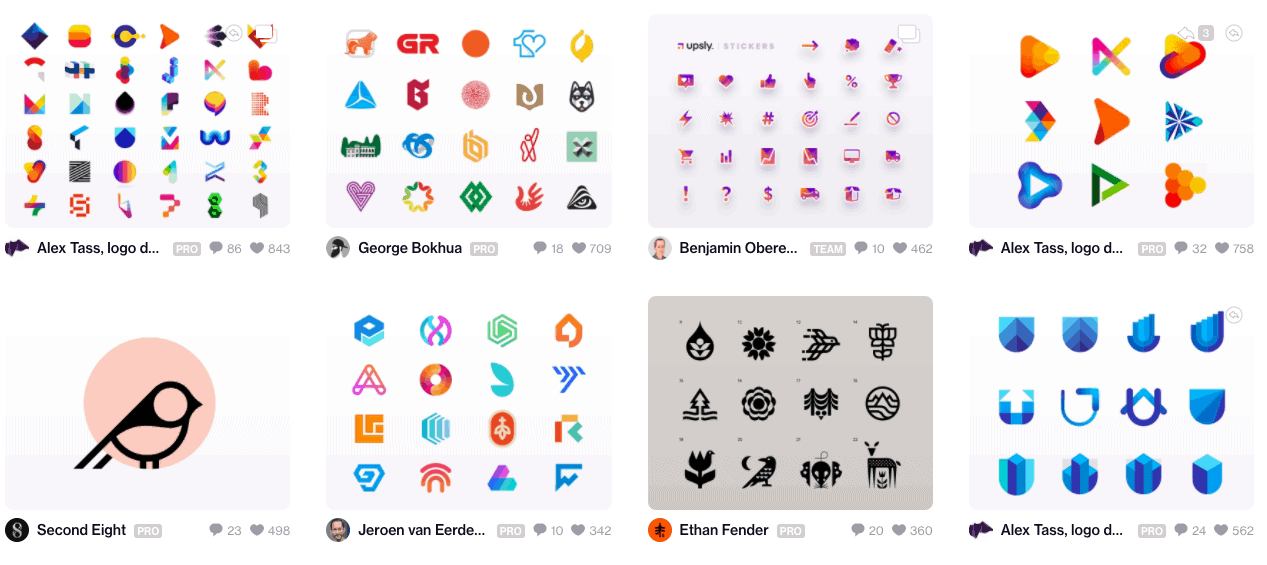
Mascots
One of the most exciting ways to personalise your brand is to use mascot logos. They normally feature cartoonish, colourful, and fun characters, resulting in an amicable and family-friendly logo. Perhaps the best example of mascots is the logo of Hostgator, a website hosting company in the States.
Abstract logo marks
Abstract logos enable you to design a unique as well as an entirely new image for your brand instead of repurposing existing images and icons. The image will be truly exclusive to you, making your brand even more recognisable. Understanding different geometric figures will help you further create a specific atmosphere, feeling, or mood through an abstract logo.
6
How to choose the right colours for your logo
The next step is to choose the right colours for your logo. Keep in mind that every colour has a different meaning. You can also express different ideas and emotions by using certain colours in your logo. It is not a very cumbersome task to pick colours, especially if you have already defined your brand’s features, mission, purpose, and guidelines.
Some people design their logo in a single colour only. However, you must experiment with more than one colour to determine which combination works best for you. Whatever colours you choose, they should tell the complete story of your brand.
There are usually only three types of colour combinations for logos which are as follows:
Complementary colours
Complementary colours appear directly across each other on the logo. It is best to use only two colours in this kind of colour combination. Rest assured, both the colours look very dynamic and bring the best in each other.
Analogous colours
Analogous combinations mostly consist of three colours that lie side by side on the logo. These colours make your logo more harmonious and beautiful.
Triadic colours
Triadic colours give a bold and stimulating look to your logo. You would normally use these colours in three equal sections on your logo, also making it a bit more organised and orderly.
Choose appropriate colours for your industry
It is also important to choose industry appropriate colours. For example, the colour yellow radiates feelings of happiness, confidence, optimism, encouragement, and amusement. Many companies, especially in the food industry (McDonald’s and Subway), automotive (Ferrari), and technology (Nikon) businesses have used yellow in their logos to great success. Yellow is also a great attention grabber and crowd favourite.
Red is another popular colour and it stands for excitement, strength, energy, power, and passion. You can also use classic colour combinations such as red and yellow and red and white to denote love, courage, and celebration. Red also boosts hunger and creates urgency resulting in impulsive shopping. That is why, companies such as Levi’s, Coca Cola, Lays, Canon, KFC, and Kit Kat have red in their logos.

Some other common colours found in logos are green, blue, silver, brown, black, white, and grey. However, try not to use more than three colours because multiple colours make your logo confusing, disorganised and vague.
Your chosen colours must be compatible with your business and the target audience. For example, you must use brighter or darker colours which represent passion and energy if your customers are mostly young people. For senior citizens, try to pick light and soothing colours instead.
7
How to choose a good font for your logo
Your logo’s text will have secondary importance as long as your logo is primarily a symbol or monogram. You still need a font that can easily carry your company’s name if you ever want to use it independently on your logo.
Not many people pay attention to the logo’s font which is a mistake. The choice of font can make or break your logo. It says a lot about your brand and therefore, you must keep generic fonts at bay. Never use fonts such as Lucida Handwriting, Times New Roman and Comic Sans as they are too common.
The two types of fonts you can choose from are Serif with stems or Sans Serif with no stems on letters. Both free and paid fonts are available. The best place for free fonts is Google Fonts. However, a lot of designers, companies, and websites use their fonts. Therefore, finding a custom font for your logo is rather difficult. On the other hand, you can buy some really good yet inexpensive fonts from websites like Creative Market. They offer a wide range of affordable custom fonts for every kind of use.
8
How to design a logo on a free design platform
The next step after picking the style, type, colours and fonts is to design your logo. The logical step to take at this stage is to hire an experienced logo designer from websites such as 99designs.com. Alternatively, you can use numerous resources, software and websites to create a logo yourself. Some of these resources such as Photoshop are paid. However, there are also some fantastic free tools you can use to design your logo.
You can start with Squarespace’s logo Maker if you are looking for a modern and minimalist logo. Creating a logo on Squarespace is extremely straightforward. Just go to the homepage of SquareSpace logo maker, enter your brand name, select a tagline, and search for relevant symbols if you want to include any. Now, you have a very basic logo to work with. You can further customise features like font family and style, fonts’ and symbol colours as well as the layout, alignment and size of the shapes and text. Finally, Squarespace also allows you to download your logo in low or high resolution for free.
Similarly, Hatchful by Shopify helps you design a perfectly good logo from start to finish by asking questions about your preferences all the while giving helpful tips along the way. It is particularly useful for people with no idea of how to proceed or those who are stuck at a certain stage of logo making.
You can also use Canva which in my opinion, is the best and most popular free DIY logo design tool. Creating a logo on Canva is also a breeze. Below I will walk you through the process of designing a logo on Canva.
Creating a Logo with Canva
Start by creating your free account on Canva. Subsequently, you will get a blank white canvas once you log in. There are also lots of templates to choose from on the right hand bar. Browse through these templates and choose one which suits your brand. You can also customise your chosen template according to your logo requirements, guidelines and colour choices.
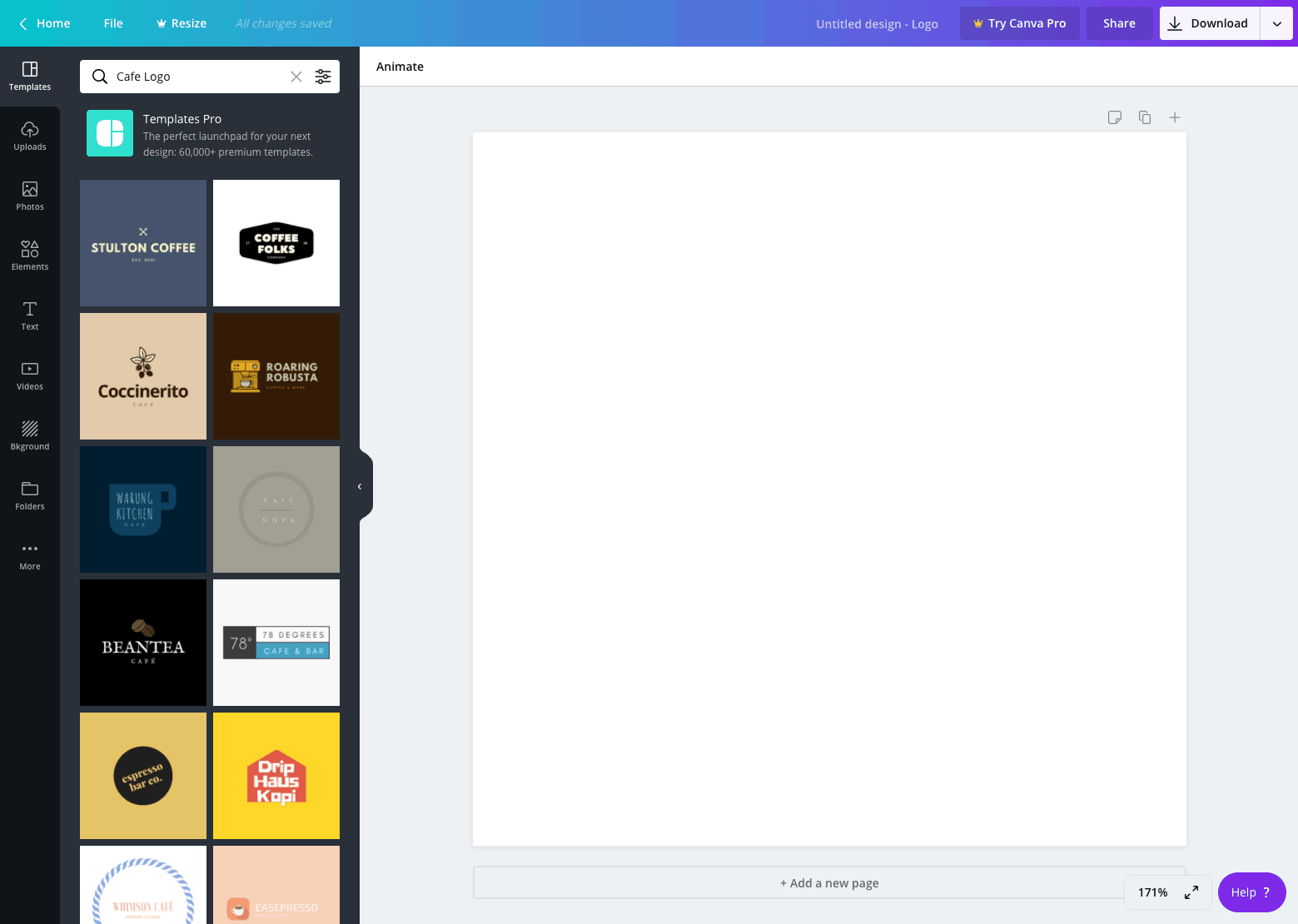
Alternatively, you can go straight to the Elements tab to design a logo from scratch. The Element tab offers you a large selection of icons and graphics. Once again, explore through them to choose the best icon or graphic for your logo. You can also customise the position, colours and opacity of each icon.
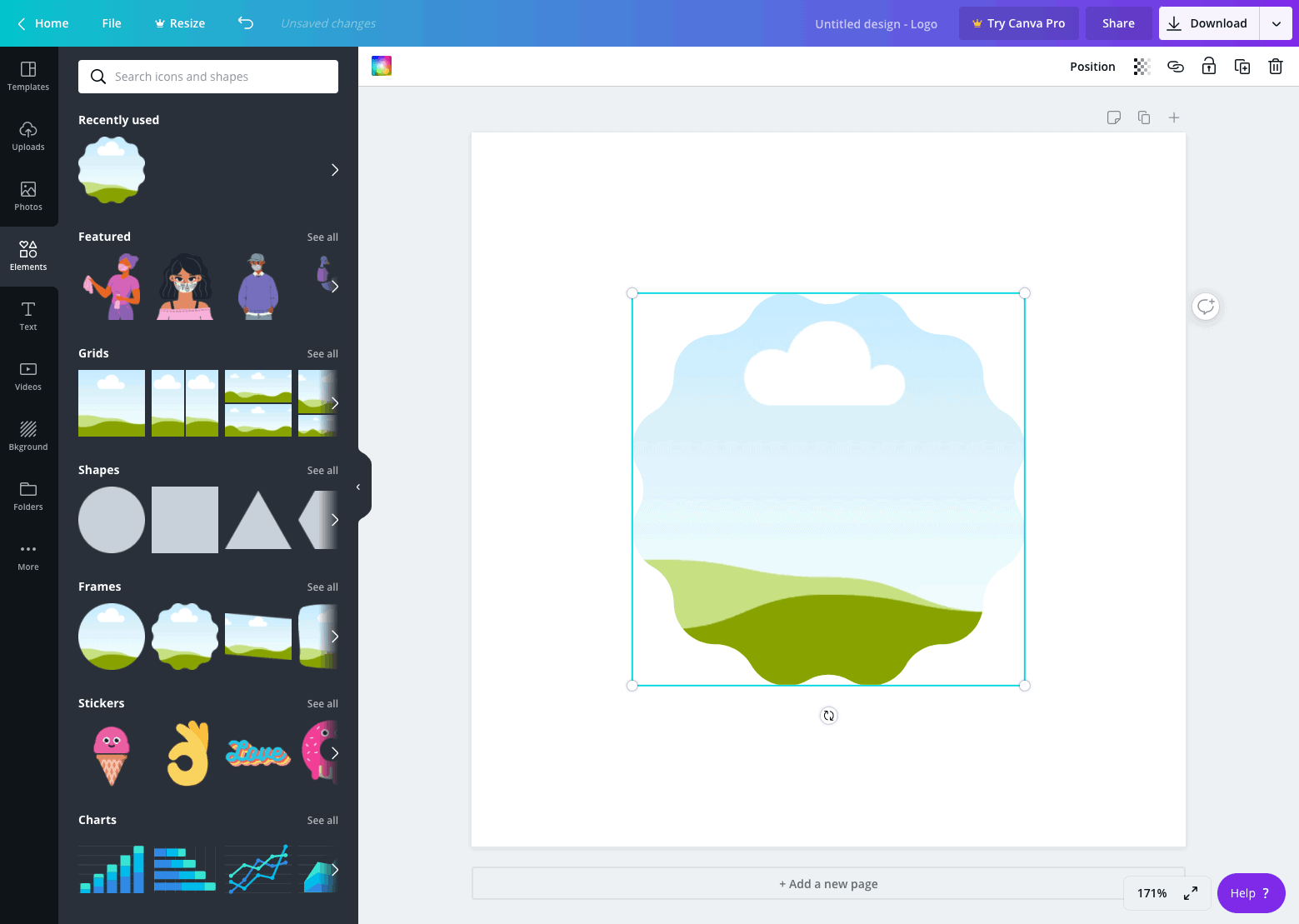
Also, explore the Text tab if you want to create a text based logo. This tab provides you with different text compositions allowing you to experiment with different font hierarchies and combinations as well as preview the results. You should ideally have a clear idea of your text composition beforehand. It will help you add text to your art board and start styling it straight away.
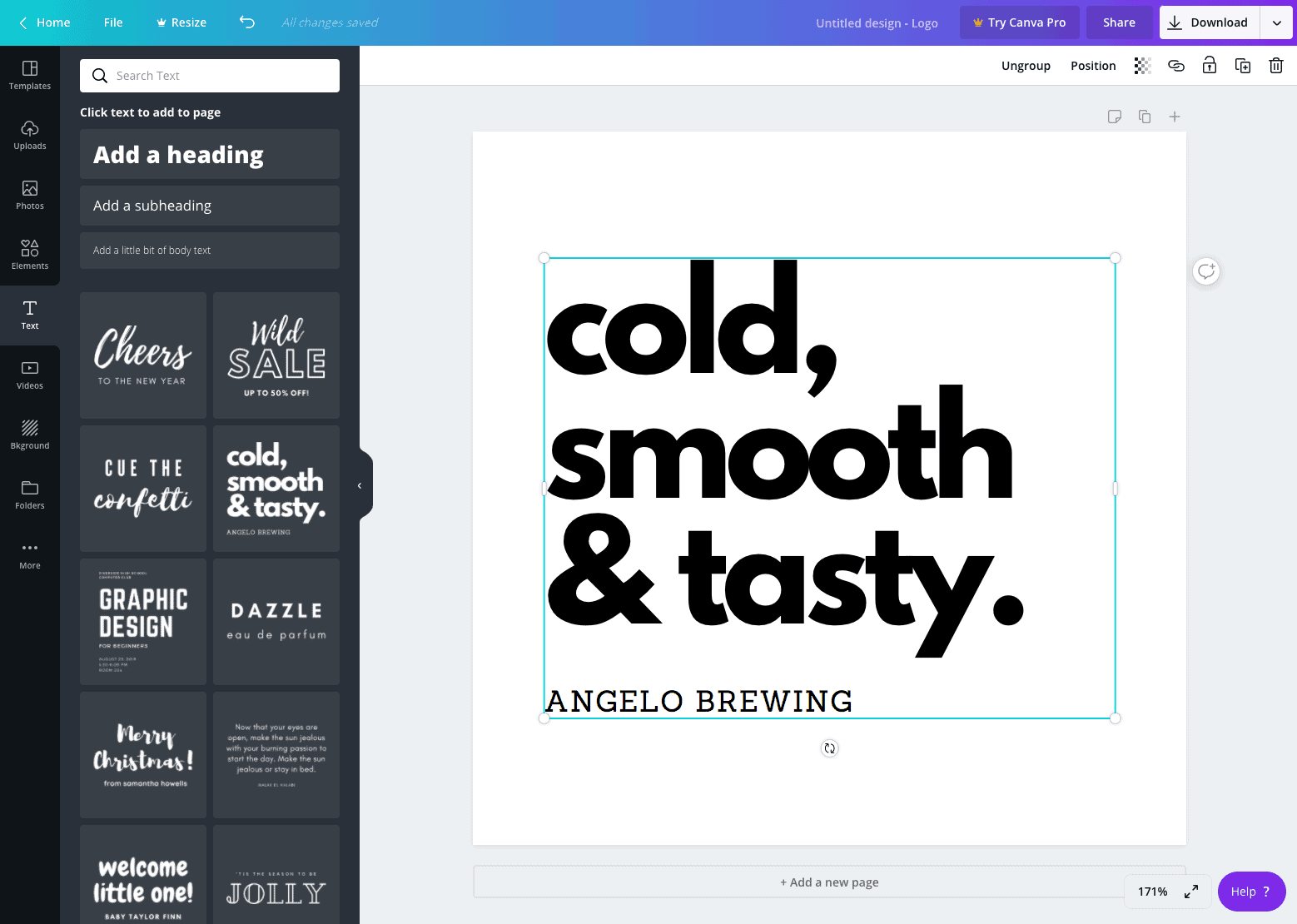
Canva also allows you to customise each font in the Fonts tab. Some of the features you can change include text size and colours. You can also upload additional fonts to Canva if you can’t find the right font to use from their collection.
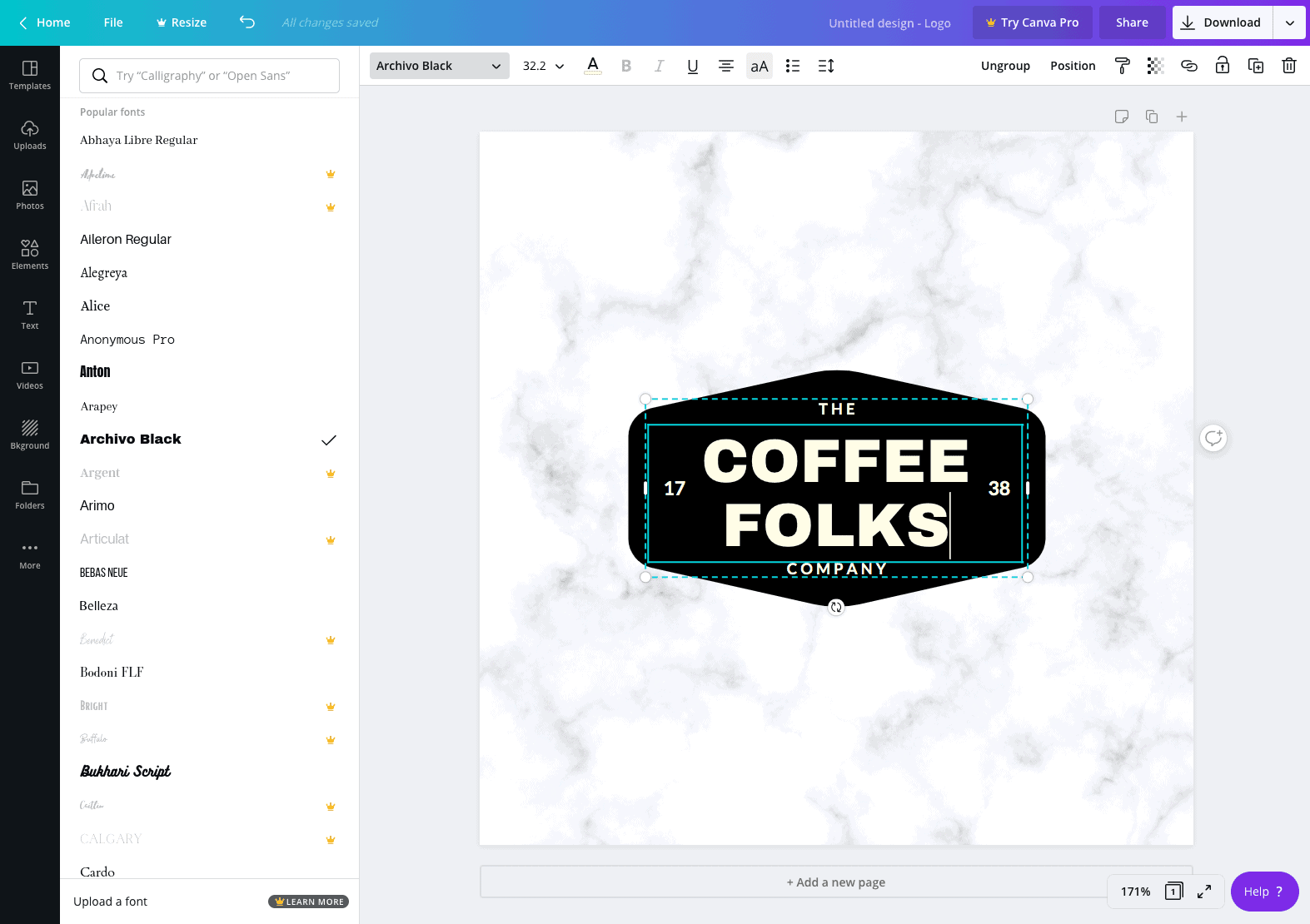
Canva has a Download button in the top right corner to import the logo. All you need to do is select the file type and click the button and boom, you have created your very first logo.
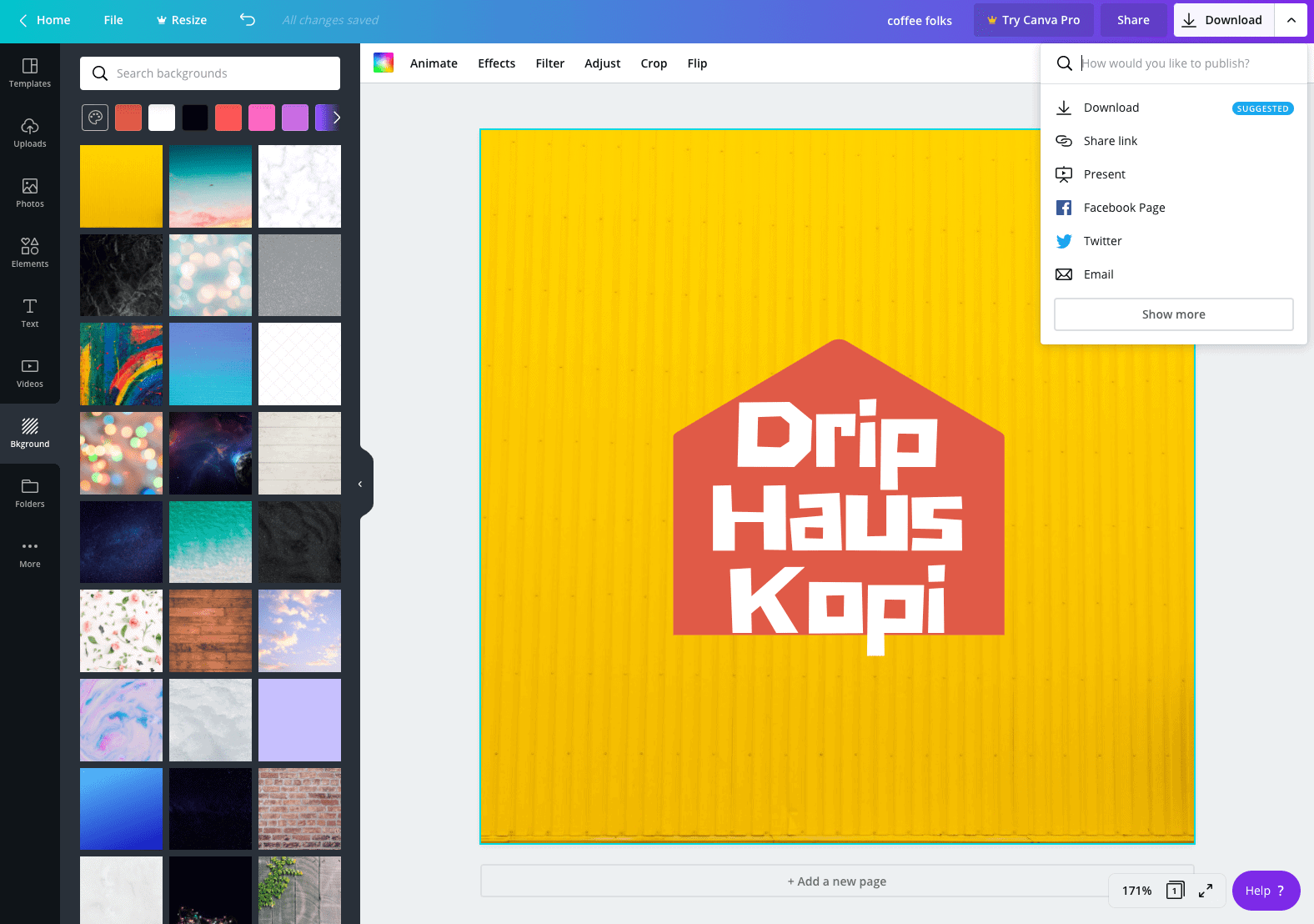
9
Striving for perfection
Your logo is the basic branding material for your business and therefore, it should be flawless. The only way to check whether or not your logo can present you as a new and exciting venture is to integrate it on every marketing item such as your website, business cards, and brochures, etc.
You may not get the logo you want on the first attempt. You have to give it a few tries before you get it perfect, especially if you are not an experienced logo designer. Don’t give up if your first attempt did not yield the desired results. Keep working hard and keep trying until you succeed.
You have two options if you are not satisfied with your first logo. You can either start from scratch again or just introduce necessary changes to the design. For example, you can change fonts, shapes, or colour palettes to see if they work the second time around. You can also try a new design tool altogether with a lot of templates and pre-made designs. They can greatly help you get the perfect logo.
You have to repeat the whole process from taking inspiration to designing a logo if you decide to recreate the logo from scratch. Reiterating the whole process, again and again, will not only enable you to create your ideal logo but also improve your design skills.
10
Upload your logo to your website
It’s really easy to upload a logo to your WordPress website. First of all, you have to sign in to the WordPress dashboard. Now, go to left side menu, click on Appearance and then Customise.
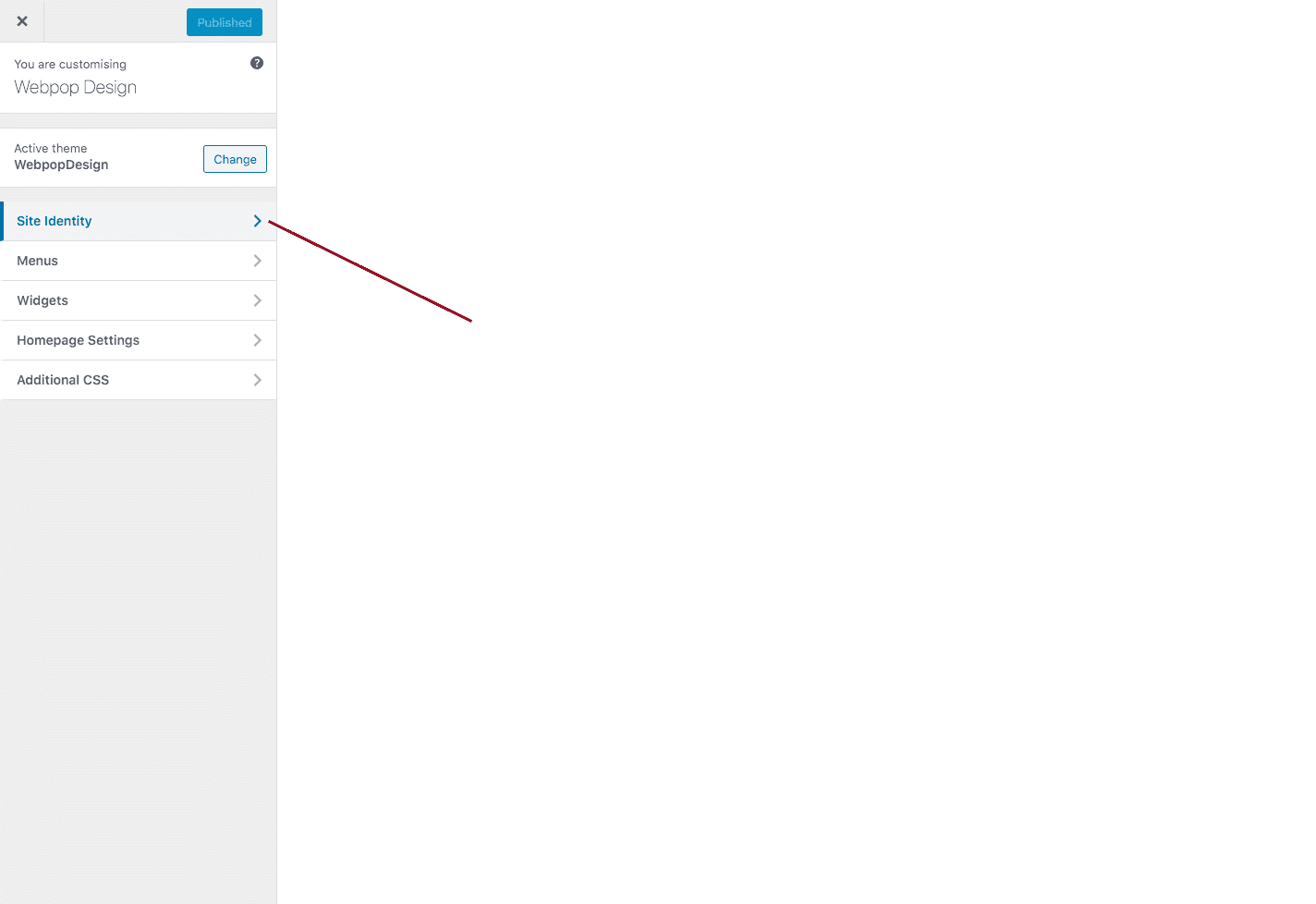
Different WordPress themes have different settings. However, all of them have the Site Identity tab in the Customisation area. You will come across different website settings within the Site Identity tab, including the option to upload or re-upload your logo.
Click the Publish button at the top once you have uploaded the logo. Now, your visitors can see your new logo on your website.
Wrapping up
So there you have it, that was my DIY guide to designing a logo. I hope you have found it helpful. Logo design software and logo design services has come on leaps and bounds and are so much more accessible now and better quality than they used to be. Follow this guide step-by-step and you will have yourself a logo in no time.
However, if you are still struggling to design a good logo using Canva, I’d highly suggest using a service like 99designs. You can set a “prize” amount reward and get hundreds of logo designers all battling out to design the perfect logo for you. At the end, you’ll have a wide selection to choose from and at an affordable rate.
